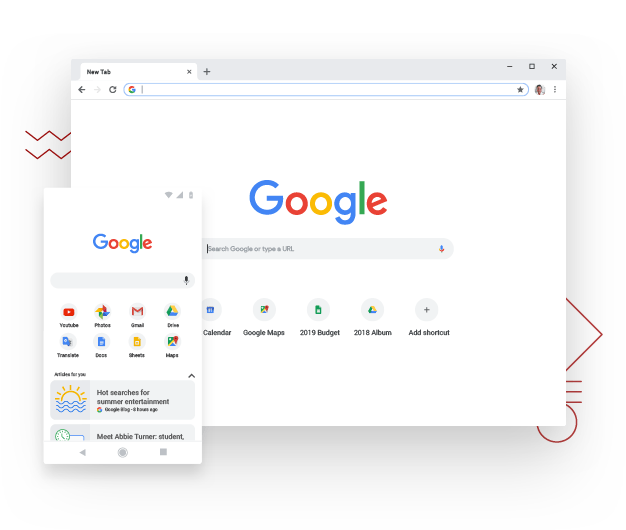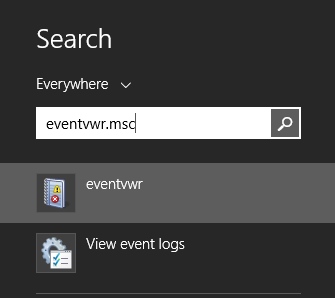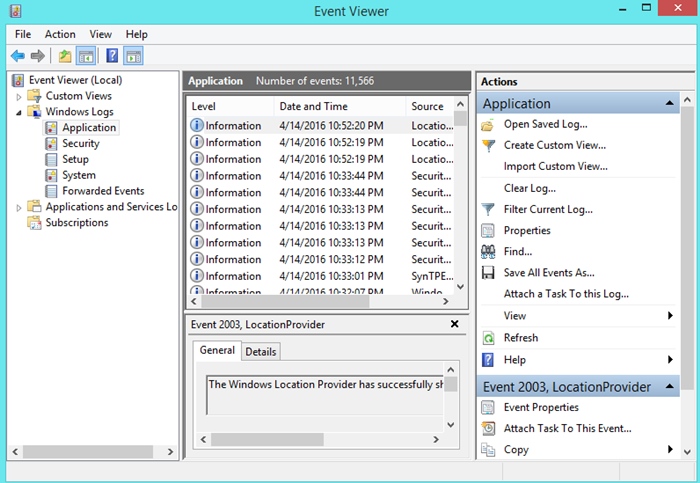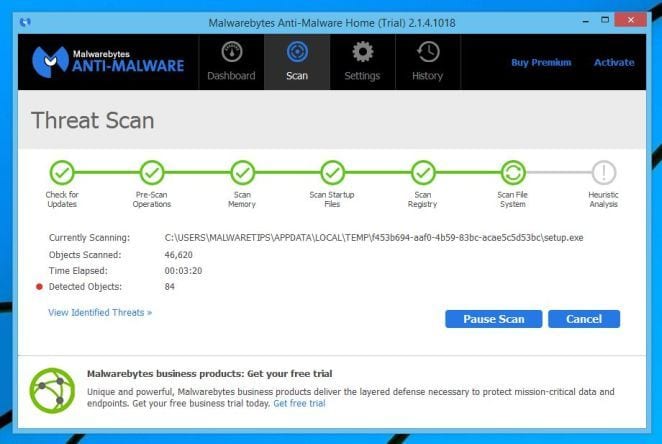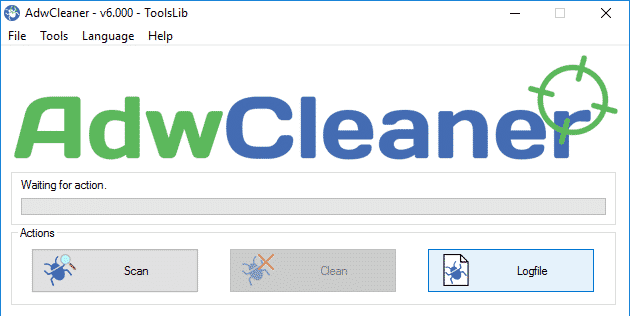These days, hackers can easily obtain vast amounts of information just by searching the web. They can use that data to exploit weaknesses in the company’s security. When it comes to the home computer, you can do certain things to protect it against cybercriminals.
Secure Your PC From Hackers Who Can Track You
When it comes to security, it’s always better to arm yourself beforehand rather than waiting to get infected. So, in this article, we are going to share a few things that could help you secure your PC from hackers. Choose An OS Based On Its Security If you have just purchased a new computer or laptop and want to remain on the safe side, then you need to choose an operating system based on its security. Microsoft Windows Operating system is right now used by millions of users, but it’s definitely not the secure OS out there. That’s why the Windows operating system receives frequent updates compared to other OS. Linux and OpenBSD is definitely the best operating system if security is the utmost privacy.
Choose Web Browser
Well, most of us prefer Google Chrome over any other web browser. However, to secure your computer, you need to choose a web browser based on its security and vulnerabilities because malware or viruses mostly enters your system through the web browser. Even if you are using the Google Chrome web browser, then make sure to use Adblocker and script blocker to be on the safe side. These extensions will make things difficult for hackers to compromise the system.
Keep Your System Updated
Windows update can often seem like an annoyance, but its really important to install them. Windows updates not only add extra features, but they also come with lots of bug and security fixes. So, it’s always best to update the operating system. Also, the latest builds of Windows 10 has a better Windows defender that got ransomware protection, tamper protection, etc.
Using Windows Event Viewer
This is one of the best methods that will tell you about the activities going on your computer. Windows Event Viewer will let you know about any unusual activities or suspicious events. Step 1. Open the Windows 10 search box, type ‘eventvwr.msc’ and press Enter. Step 2. This will open the Windows 10 Event Viewer. Step 3. Open the System Log. By this data, you can easily find out when your computer was last used. You can visit our post How To Find Who Logged Into Your Computer And When for in-depth details to find out who logged into your computer.
Virus and Malware Scan
If you think that someone has silently installed malicious script or software on your PC, then you need to scan your PC with Antivirus. Antivirus or any other security tool will scan through all programs that had been installed on your system. You can visit our article Best Antivirus Software For your PC/Laptop to find out the best antivirus for your windows computer.
Bad browser extensions
Well, browser extensions never fail to please users. But, these extensions can monitor your online activities, steal your data, and can do much more than that. Using extensions is not bad, but you need to double-check what you are installing. Moreover, you also need to check the permissions of installed extensions.
Enable a firewall
Firewalls play a key role in protecting your computer against hackers. The firewall acts as a barrier between your computer and the internet. The role of the Firewall is to block the computer ports that prevent communication with your connected device. The firewall can protect your computer by blocking threats from entering the system and spreading between the devices.
Use a Different Network
When someone is monitoring your computer, it is dependent on the network which we are connected to. Let us take an example as someone has installed a keylogger program. This program transfers the data from one machine to another, but on the same network. In these cases, you can try using a different network. This will not ensure that you are not being monitored in all the cases, but it will do help prevent some types of monitoring depending on how the person sets up all.
Unplug or Disconnect
If you don’t have any option to do, just disconnect or unplug your computer from the network. This will ensure that no one will monitor your system. Basically, it’s good to unplug and follow other methods if you are confirmed that you have been tracked.
Encrypting Keys To Protect From Keyloggers
Keyloggers are dangerous as they can record your keystrokes, track your activity, and can record the open sites. With Keyloggers, your accounts can be easily hacked by the hackers. These keyloggers can detect your bank accounts passwords too. So better it to avoid them as much you can. So follow the guide to encrypt keyboard.
Using Malwarebytes
Malwarebytes detects and removes malware in real-time with advanced anti-malware, anti-spyware, and anti-rootkit technology. The good thing about Malwarebytes is that it scans for the newest and most dangerous threats automatically, so you’re protected without having to even think about it.
Use AdwCleaner
Well, AdwCleaner is definitely underrated, but it can remove stubborn and hidden malware from your computer. It requires less than 30 MB of storage to install on your computer and it can remove adware, PUPs from your computer. However, AdwCleaner is not an antivirus tool, so, you need to use an additional security tool with AdwCleaner. However, still, AdwCleaner is recommended by lots of security experts from all around the world. Conclusion So, this is how you can secure your computer from Hackers who can track you. I hope this article helped you! Please share it with your friends also. If you have any doubts related to this, let us know in the comment box below.
Δ