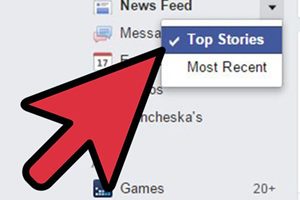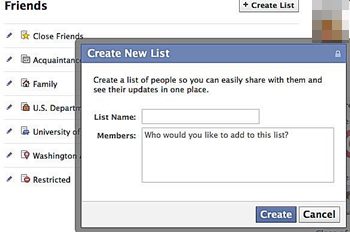How to Control Facebook News Feed
#1 Sorting the Feed
There are the ways to sort your feed posts on the Facebook, this help to view that certain content on the list first that you either decide before. Your Facebook might be showing you the random posts but to see these large content posts first on the page you have to sort it by Top Stories. This uses the Facebook algorithm to find out those most indulged posts by the users which you haven’t yet seen. To set up the sorting of your Facebook just click on the Sort Link placed in the upper right corner of the news section on the desktop site of Facebook. This would show you the option to sort up the feed to the Top Stories, just go for it.
#2 Certain Friends List
If you have those thousands of friends added to the Facebook, this probably would not determine that you would like to see all of their actions. Only a few of your friends would be more related to you, and you would want the Facebook to show the feed for those users only. Fortunately, the Facebook has the way to put that filter on, to apply it just put your friends in lists like under Co-Workers, etc. Click on the friend’s list located within your left sidebar to view your news feed that would only affect the updates from some specific people.
#3 Using the profile of Friends
Navigate to the profile of your friend! Unfollow the updates from that friend by clicking on the unfollow button placed on the upper right side of the Facebook screen. Hover the mouse over the triangle beside the button friends and uncheck the Get Notifications option. This would stop every kind of updates from that particular friend! After reading up the above article, you have now got about the method by which you would be able quickly to manage and control the visible posts on the news feed section of your Facebook account. The method as you have read the above article is simple to be applied, and there might be no issues to get onto it. Hope that you might have liked up the method, in case you get into any trouble while trying to apply up to the method then worry not but just tap your appearance below in the comments, and we shall be there to help you out.
Δ