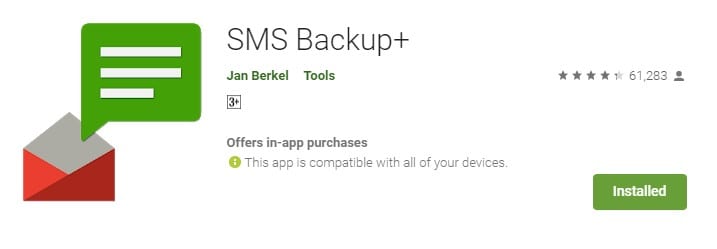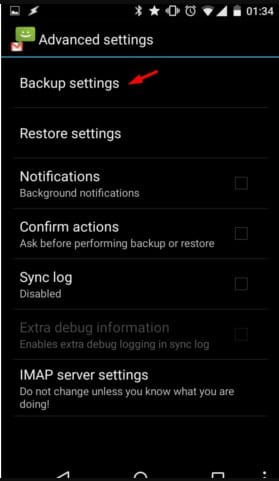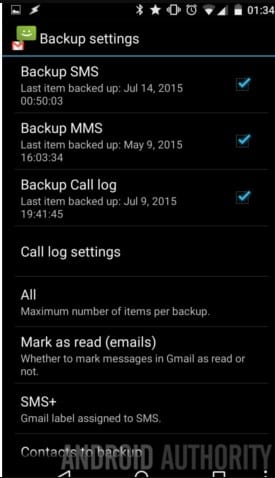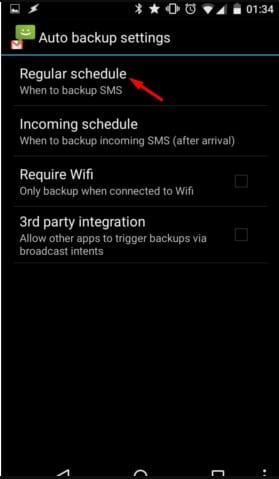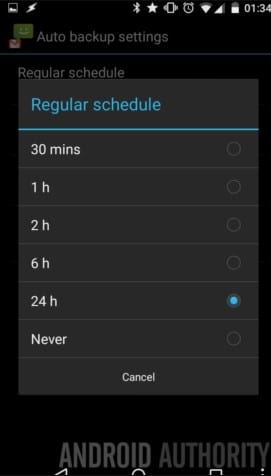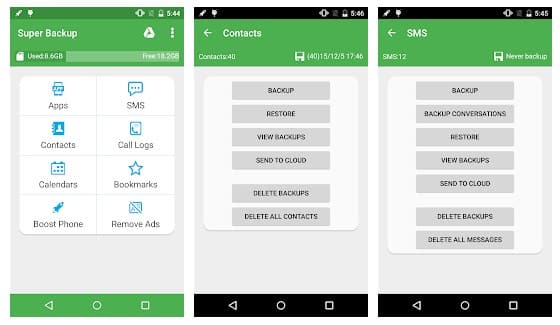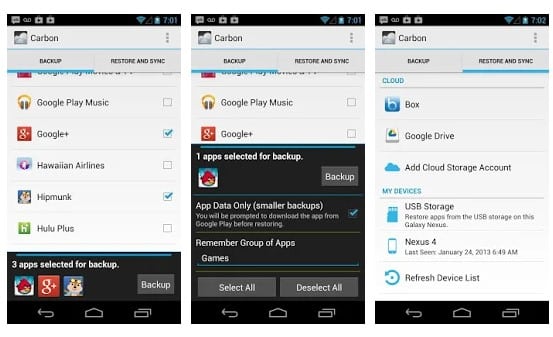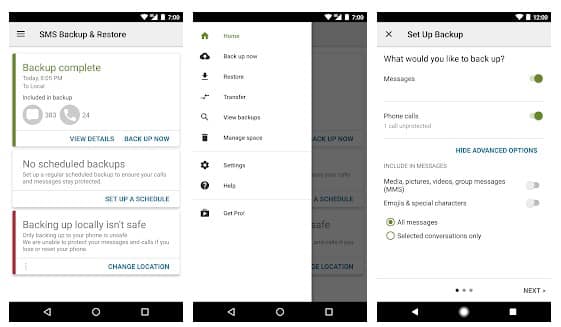So, it’s always best to install proper backup apps. As of now, there are hundreds of backup & restore apps available for Android. Most of those apps focus on photos, videos, documents, etc. However, only a few of them offers SMS, MMS, and call log backup options.
Backup SMS, MMS & Call Log Automatically On Android
So, in this article, we are going to talk about those specific apps that let you backup SMS, MMS, and call logs on your Android device. So, let’s check out how to backup SMS, MMS & Call Log on an Android smartphone. Step 1. First of all download SMS Backup+ on your Android smartphone from the Google Play Store. You can get to the app from here. Step 2. Now install the app and open it from the App Drawer. Now, you need to grant all the permissions that the app asks for. Step 3. Now, you will see the main interface of the app. Simply, tap on the ‘Backup’ Step 4. In the next step, you will be asked to connect your Gmail account. The app uses OAuth, so you can connect it without any worry. Step 5. Now, tap on the ‘Advanced Settings’ and then select ‘Backup Settings’ Step 6. Next, you need to enable the ‘Backup SMS’, ‘Backup MMS’, ‘Backup Call Log’ That’s it, you are done! Now the app will backup your SMS, MMS, and call log. If you have any other doubt regarding the step, then make sure to discuss with us in the comments.
How To Enable Auto Backup Settings
As we have said earlier, SMS Backup+ makes the entire backup process automatic. That means you don’t need to worry about backing up your data every time. Just set the time and the app will automatically backup your SMS, MMS, and call logs. Step 1. First of all, opens the SMS Backup+ app on your Android smartphone. Step 2. Next, you will see an interface like below. Here you need to select the ‘Auto Backup Settings’ option. Step 3. In the next step, select the option ‘Regular Schedule’ Step 4. Next, you need to select the time period. The 24-hour option will be better. That’s it, you are done! This is how you can force the SMS Backup+ Android app to automate the backup process.
Few Best Apps To Backup SMS and Call Logs
Just like SMS Backup +, there are plenty of other apps available on the Google Play Store that can back up your SMS, MMS, and Call logs automatically. Below, we have listed three best Android apps to backup SMS and Call logs.
1. Super Backup & Restore
Well, the Google Play Store listing of Super Backup & Restore says that Super Backup & Restore is the fastest data backup and restore tool available for Android. Not just SMS and Call logs, but Super Backup & Restore can backup apps, bookmarks, calendars to your SD card, Gmail or Google Drive. Features:
With Super Backup & Restore, you can backup apps to SD card. You can easily backup contacts & SMS & Call logs. The app can also be used to restore any previous backup file.
2. Helium
Just like all other backup & restore Android app, Helium also allows users to back up their important files including SMS, Call Logs, App data to the SD card or cloud storage. What’s more interesting about Helium is that it displays no ads and you can schedule automatic backups. Features:
Helium works on both rooted and non-rooted Android devices. With Helium, you can backup your apps and data to the SD card. It also lets you backup your data to the cloud storage. Helium can backup almost every file type.
3. SMS Backup & Restore
As the name of the app says, SMS Backup & Restore is an Android app that is meant only to backup and Restore the SMS Messages and Call Logs. You can create a backup file in XML format and you can save it to SD card or cloud storage. SMS Backup & Restore also allows users to choose a recurring schedule time to automatically backup SMS & Call Logs. Features:
With this app, you can backup SMS messages, MMS, and call logs in XML format. The app provides a few local device backup options. You can upload the backup file to Google Drive, OneDrive, or Dropbox.
Conclusion So, this is how you can backup your SMS, MMS, and call log on your Android smartphone. I hope this article helped you! Please share it with your friends also. If you know any other such apps, let us know in the comment box below.
Δ